How to Use Tailwind as a Photographer - Pinterest Photography Tips
How to Use Tailwind for Pinterest in Your Photography Business
Tailwind for photographers can be a major benefit to your photography business. Pinterest is an extremely valuable asset for photographers. Tailwind can streamline that Pinterest scheduling process to allow you more time to work on your marketing strategy and not just the implementation. Learn more about how to use Tailwind for Pinterest in your photography business.This article contains an affiliate link for a product I use every single day in my business.
Schedule Pinterest posts with Tailwind
By far, the best feature about Tailwind for photographers is the ability to schedule pins. Save time by scheduling your photography Pinterest pins with Tailwind. The process for uploading and scheduling with tailwind is quick, easy and can be done in bulk. When you schedule a photography blog post, all you have to do is hit the Tailwind extension in your browser and schedule right from the page. If you have metadata on your post images already (which you should, friends! SEO!) then this makes the process even faster. Get your pins right into your Pinterest queue with no time wasted.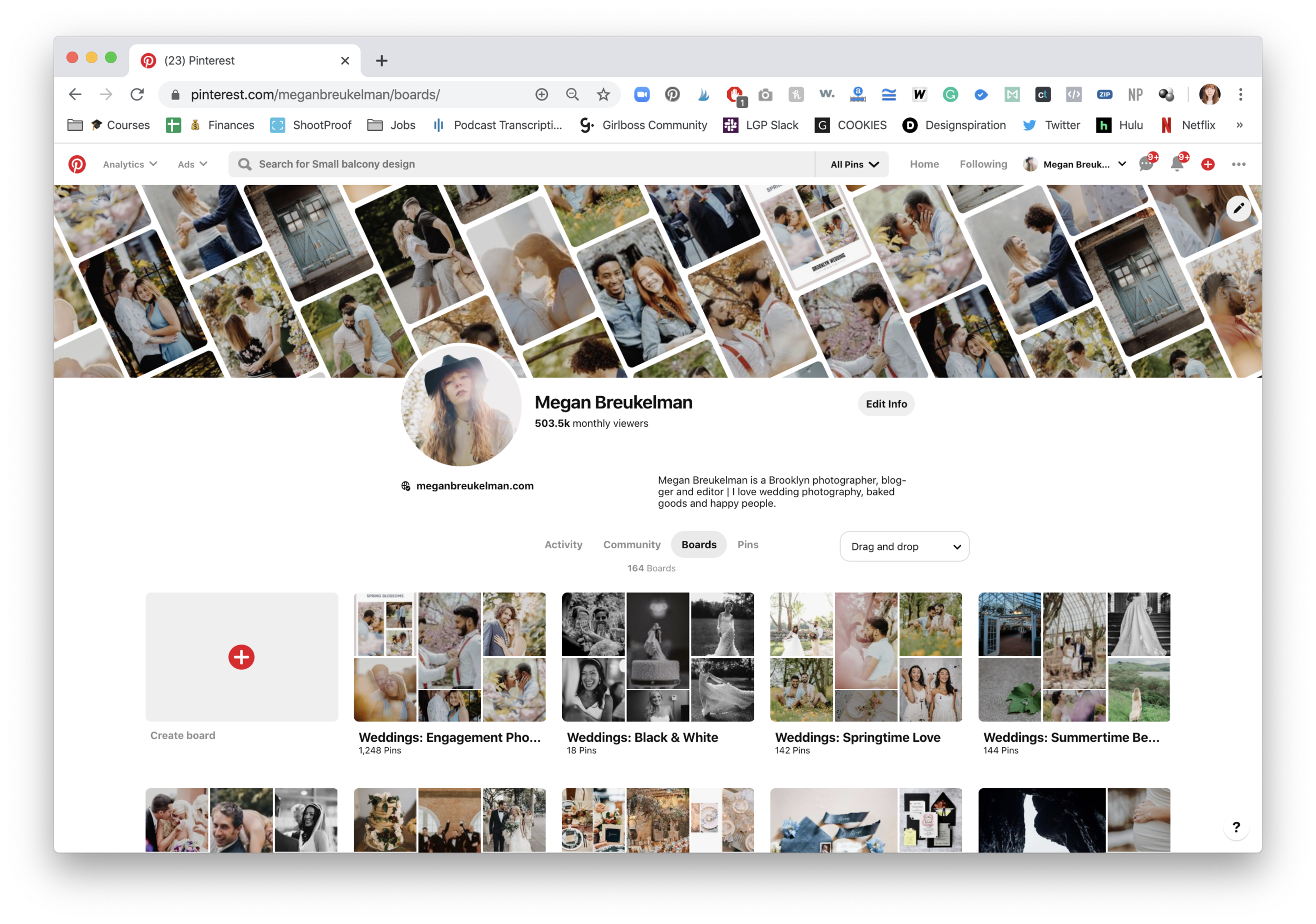
Use Tailwind Tribes to connect to likeminded pinners
Tailwind Tribes are an amazing way to get your pins onto other people’s feeds. Use Tribes to post your pins to group boards that are relevant to your niche. This can easily connect you to other Pinterest users who are likeminded. Find other photographers whose styles you admire when using Tailwind Tribes to connect. This will not only amplify your pins, but also serve you up plenty of inspiration while you’re at it.
Post to multiple relevant Pinterest boards
Using Tailwind, you can post to multiple relevant Pinterest boards at a time when you were uploading a single pin. If you have different boards for your photography niche but your pin fits under multiple boards, you can pin them to two or three boards at the same time. This will also help to amplify your pin itself. Save time and energy instead of repinning to multiple boards, to just pin to multiple boards at once.
Use optimized times with Tailwind schedules
Tailwind can help you to optimize your Pinterest schedule. It can help you choose optimized times for posting based on previous posting activity and general Pinterest activity. That way you can get your opinions onto the field at the right time to reach the correct audience. Although the half-life of a pin can be anywhere from 3 to 6 months or beyond, it’s still worth it to try and optimize your pinning time.
Track the success of your photography Pinterest pins with Tailwind
Tailwind is fantastic for tracking the success of your photography Pinterest pins. You can use the analytics feature in Tailwind to track which pins are working and which pins need improvement. Take a look at which pins are getting clicks, which are getting saves, and which are getting impressions. These all have different meanings for your Pinterest analytics and can help to inform what needs to be worked on for your future pinning.
Grab it now: The ultimate photographer’s guide to Pinterest
Ready to get serious with Pinterest for your photography business? Grab the Ultimate Photographer’s Guide to Pinterest now. On sale for just $4.99, this no-fluff, no-frills book is exactly what you need to start changing the game for your photography business with Pinterest Marketing.