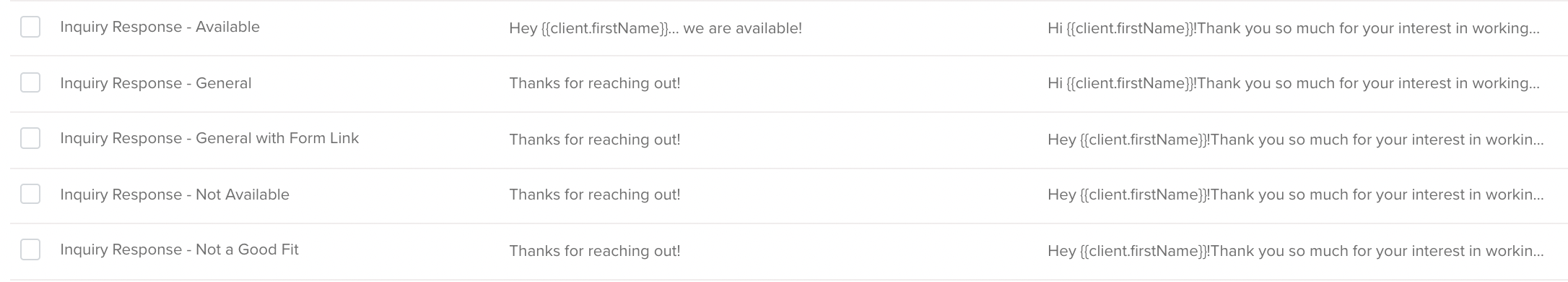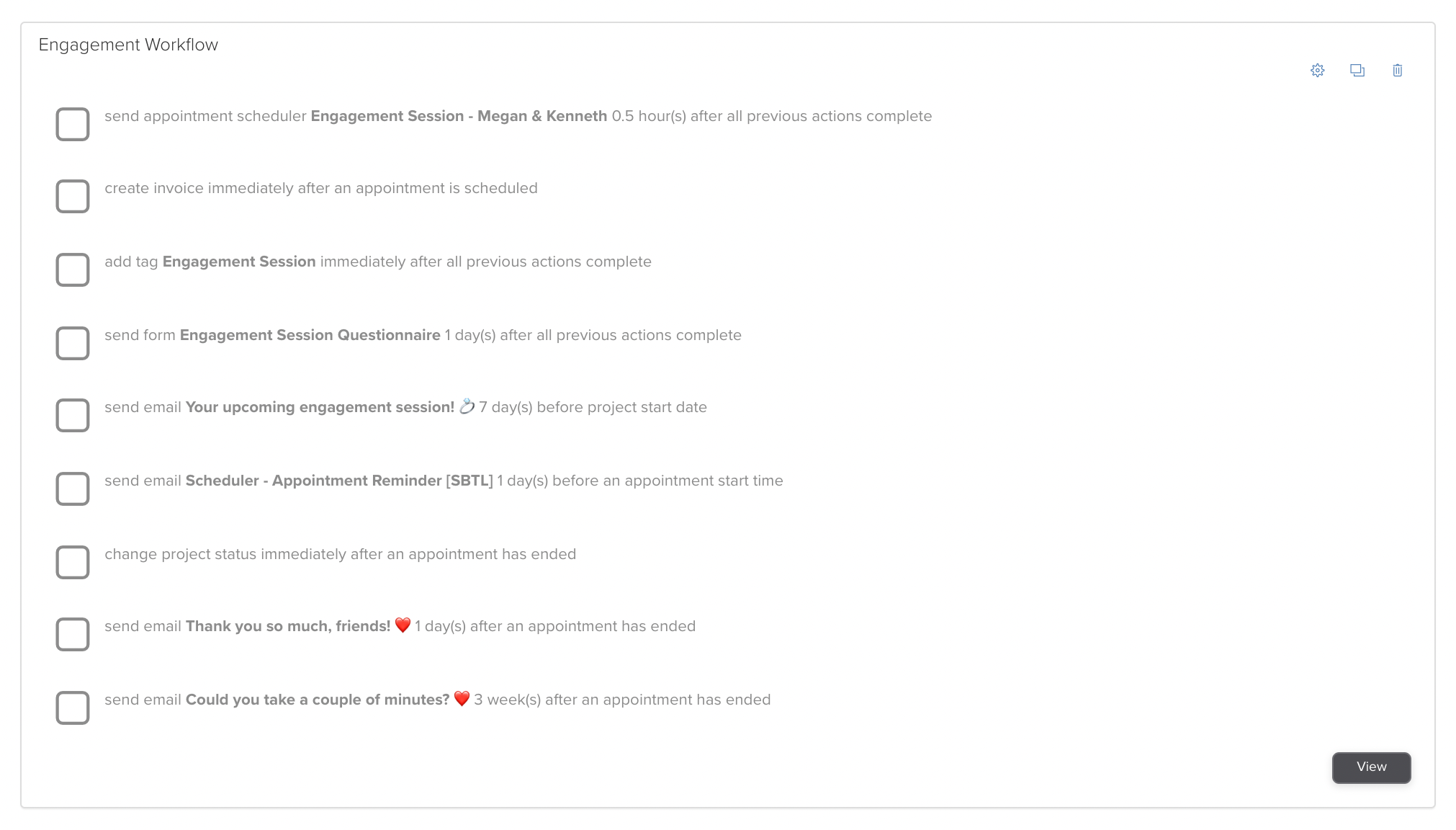Intuitive CRM for Wedding Vendors: Dubsado Review
This review contains an affiliate link with 20% off your first month or year.
If you are a wedding vendor, you know that managing your business can be tricky. From tracking leads to invoicing customers, there is a lot to keep track of. That's where Dubsado comes in. Dubsado is a CRM (customer relationship management) system that is designed with small business owners in mind. This platform has completely changed the way my business operates - in the best way.
Automated Email Sequences
Dubsado allows you to create automated email sequences, which can be a huge time-saver. For example, you can create an email sequence that sends automatically to customers who have booked with you. This sequence can be customized with various email reminders, such as sending a few days before the wedding. The sequence can also include a follow-up email after the wedding, which is great for keeping those customers engaged and to collect reviews.
Scheduling Consultations and Calendar Events
One of my favorite features is bulk scheduling - no more going through each individual customer's profile and booking them in one by one! This is great if you have a lot of customers to schedule with for the day or weekend. You can quickly email all of your Saturday customers so they aren't left hanging when their appointment time comes up.
The Dubsado calendar is also great for keeping track of your appointments. You can color code your events, add notes, and even invite other team members to the event. This come in handy when you are working with a team of people on a project or have multiple people working on different aspects of a wedding.
Inputting Contracts and Estimates
Dubsado offers built in templates for common documents, such as contracts and estimates. These are great when you have a lot of customers who need the same or similar documents. For wedding pros, you can easily have your wedding contracts added to jobs so each individual client can sign.
Invoicing Customers
Dubsado also offers invoicing capabilities, which is great for when you are ready to bill a customer. You can create custom invoices with your logo and branding, as well as add line items for products or services that you provided. This can help to keep your invoices professional and easy to understand.
Creating Project Proposals
If your wedding business deals with custom proposals, Dubsado is perfect for you. You can create proposals with custom pricing, add images and videos, and even include a contract. This is great for when you are pitching a project to a customer and want to make sure everything is in order.
Client Questionnaires in Dubsado
One of the best things about Dubsado is that you can create client questionnaires. This is great for getting all of the information you need from a customer in one place. You can customize your questionnaires with any questions that you want, and even add them to your automated email sequences.
Creating Custom Workflows for Clients
One of the best features in Dubsado is custom workflows. These are great for tasks that you want to do repeatedly, but don't want to write individual emails over and over again. For example, if you have a client that requires extra attention or needs to submit rates, you can set up a workflow that sends them their contract and then schedules an appointment for finalizing the contract.
Tracking Lead Sources
It can be tough to track which leads came from where, but Dubsado makes it easy. You can add lead sources to events and customers so you always know where your leads are coming from. You can even put it together in charts to see how each source of the lead is going.
The Bottom Line: What’s the deal with Dubsado?
Overall, Dubsado is an amazing CRM system that has completely transformed the way I run my business. If you are a wedding vendor, or any small business owner, I highly recommend giving Dubsado a try. It will save you time and money, and help you to grow your business.
Thinking of giving Dubsado a try? Use my affiliate link for 20% off your first month or year!